Renew K7 total security offers full Protection when you go for online banking, shopping, or working online. The usage and setup are quite easy and make you advanced with proper internet security.
Features :
Experience with full-edged protection and get zero impact security on your device performance. Installation and usage are quite easy. Non-technical users admire the user-friendly interface as the structure is designed in a clear and simple way with a basic setup.
K7 upgrades and updates are free, the users will appreciate that. The safe online transaction gives you full assurance of secured online shopping and banking. And make sure that all your banking information and passwords are safe Renew K7 total security 1 user 1 year plan is quite effective to make your PC virus free. So, Install a K7 Total Security Renewal on your device and get protected from hackers and other external threats. Securing a device from die rent
cyber-attacks has become an essential matter and so, this extensive and exclusive product is designed for the users. Renew K7 total security antivirus deals with various validity options that are based on the subscription. So, consider it as a necessary and advanced protection for your system.
Other Features for Renew K7 Total Security :
Do you feel unsafe when you are shopping or banking online? Do hackers and viruses threaten you?
Unsure about how to protect yourself? Secure your device from cyber-attacks with this extensive
product designed exclusively to protect home users. Renew K7 Total Security has varied validity options
based on the subscription with an enhanced real-time scanner.
It has automatic behaviors that scan and destroy threats when your device is exposed. Manage and view your activity log and set parental controls to keep your children protected from inappropriate content.
♦ Antivirus and Anti Spyware: Secure your devices from blended threats. Proactively prevents attacks from malicious websites and monitors the system and network for potential threats in real-time.
♦ K7 CEREBRA SCAN ENGINE: Ultra-fast, incredibly intelligent scanning algorithm to detect real-time emerging threats and also predict future threats.
♦ UPGRADE FOR FREE: Renew K7’s Total Security is a version-free product, which unlike other products in the market, does not add additional costs when a version upgrade is released. Renew K7 gives free version upgrades during the license period.
♦ Parental Control: You can restrict/ block and set the timings for internet access, control which applications/games are used, and monitor your child’s application usage. Advanced Internet security for your system and valuable data:
♦ Cloud-Based Protection: Manage security with ease using our cloud-based console which secures devices anywhere, anytime.
♦ Email Protection: Scan every single mail for hidden malware in the attachments. Uses Bayesian filters to detect spam. Also enables you to block unwanted emails.
♦ Smart Firewall: The Smart Firewall with stealth capabilities monitors and protects all communications between your computer and other computers on the Internet.
♦ Application Control: With the K7 application control feature, you can restrict, prevent and monitor the applications that run on your system.
Identity Shield: Personal information such as passwords, and bank account credentials that are entered by users on websites will remain safe and untraceable.
EXTERNAL DEVICE PROTECTION :
Control feature that regulates access and permission to read, write, and autorun from and to an external device.
♦ Website Filtering: Use K7’s web filter to filter inappropriate content from websites.USB Vaccination: Auto scans USB media for concealed threats and vaccinates USB devices from getting infected.
♦ Utility Tools:
Secure Delete A shredder for your digital data. Shred unwanted files that contain sensitive data, making it impossible for anyone to retrieve them.
Performance Tools:
System performance tune-up A tune-up tool that digs deep into your system and tunes your system to work at maximum capacity.
Operating System: Microsoft Windows XP SP3(32 bit)/ Vista SP1 / 7 /8 and 8.1
Ram/Hard Disk: 512 MB of RAM, 400 MB of Hard Disk space
internet and Permission: Working Internet connection required for Activation and Updates,
Needs Administrator user rights to install the software.
How to Install Renew K7 Total Security 1 User 1 Year :
Download the current version From http://apps.k7computing.com/Tools/K7ts/setup-eng-ts.exe
Double Click on setup-eng-ts.exe le.
Click on Install. It will Install Renew K7 Total Security.
After Install Click on Activate to activate the License.
Click Next.
Enter the Name, Email ID, and Product Key which you have purchased from www.buyantiviruskey.in
Click on Next and enter the password for Renew K7 Account and machine name.
Click Next and wait for sometimes it will activate the K7 Total Security on your machine.







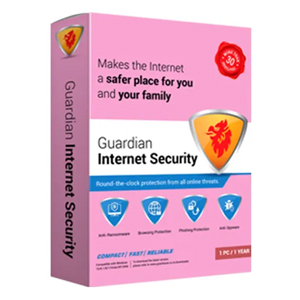

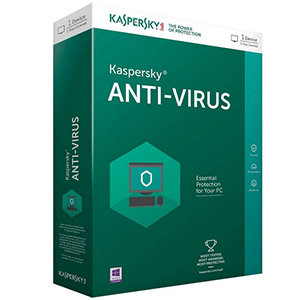
Reviews
There are no reviews yet.